The user interface of EpiCurrents has reached a stage where an alpha version of the application can be made publicly available. Bear in mind that this is a very early, very unstable version. It supports EEG files in EDF format, both the original and the extended (plus) version. Channels adhering to the international 10-20 system should be automatically detected and signal data in these channels can be inspected in a selection of generic channels. More about the features below.
Features
The alpha version will be updated regularly, so additional features may have appeared after this post. Refer to the official documentation, which will be updated as application features are deemed stable.
Currently EEG frecordings can be opened either from the local hard drive (individually or as a batch) or from a URL address. Multiple recordings can be arranged into datasets. Only the recordings contained in the active dataset are displayed in the left-hand sidebar.
Generic viewer features
- View raw input signals as read from the EDF file.
- Reconstruct EEG signals in 10-20 system montages:
- As recorded (with only 10-20 system EEG channels displayed).
- Average reference.
- Double banana (longitudinal bipolar).
- Laplacian (source density).
- Transverse bipolar.
- View select polygraphic channels (ECG, EMG, EOG, respiration) if they can be correctly detected and parsed from the source file.
- Calibrate screen to display signals at 3 cm/second speed.
- Adjust signal sensitivity for all channels or each channel individually.
- Adjust signal filters (high-pass, low-pass and notch) for all channels or each channel individually.
- Adjust signal colors based on signal type (polygraphic signals) or side of the body (for EEG signals).
- View, edit and add annotations as global or channel-specific events.
Signal analysis features
Selected signal segments can be analysed further using the analysis toolset. Currently the native JavaScript tools allow you to:
- Compute signal frequency spectrum using fast Fourier transform (FFT).
- Display the exact duration and amplitude of the selected segment.
- Inspect the segment more closely, including time and amplitude difference between exact positions (e.g. to calculate spike duration).
More advanced features are available with the Pyodide integration, which will be added to the alpha soon.
Controls
The EEG can be examined in “pages” using either the Page down and Page up keys, or if those are not available, Shift + Right arrow and Shift + Left arrow. A page turn move the view to the end of the last fully visible second, up to 10 seconds at a time. The view can be moved one second at a time using Right arrow and Left arrow.
The analysis tool can be opened by selecting a signal segment using the right mouse button, or with the F key (for FFT analysis) or E key (for examining) after selecting a segment with the left mouse button. Multiple signals segments can be selected with the left mouse button by holding down the Control key. Up to three signals can be compared with FFT tool simultaneously.
Limitations
Only Chromium-based browsers are supported at the moment. This is mostly a limitation when opening files from the local hard drive (which currently depends on the FileSystem API) and files opened from a URL may work in other browsers.
Disclaimer
This is an untested piece of software meant only for educational and scientific uses. It must not, under any circumstances, be used for clinical decision making or actual diagnostics.
Resources
Public alpha version
(Link updated Jan 10th 2025)
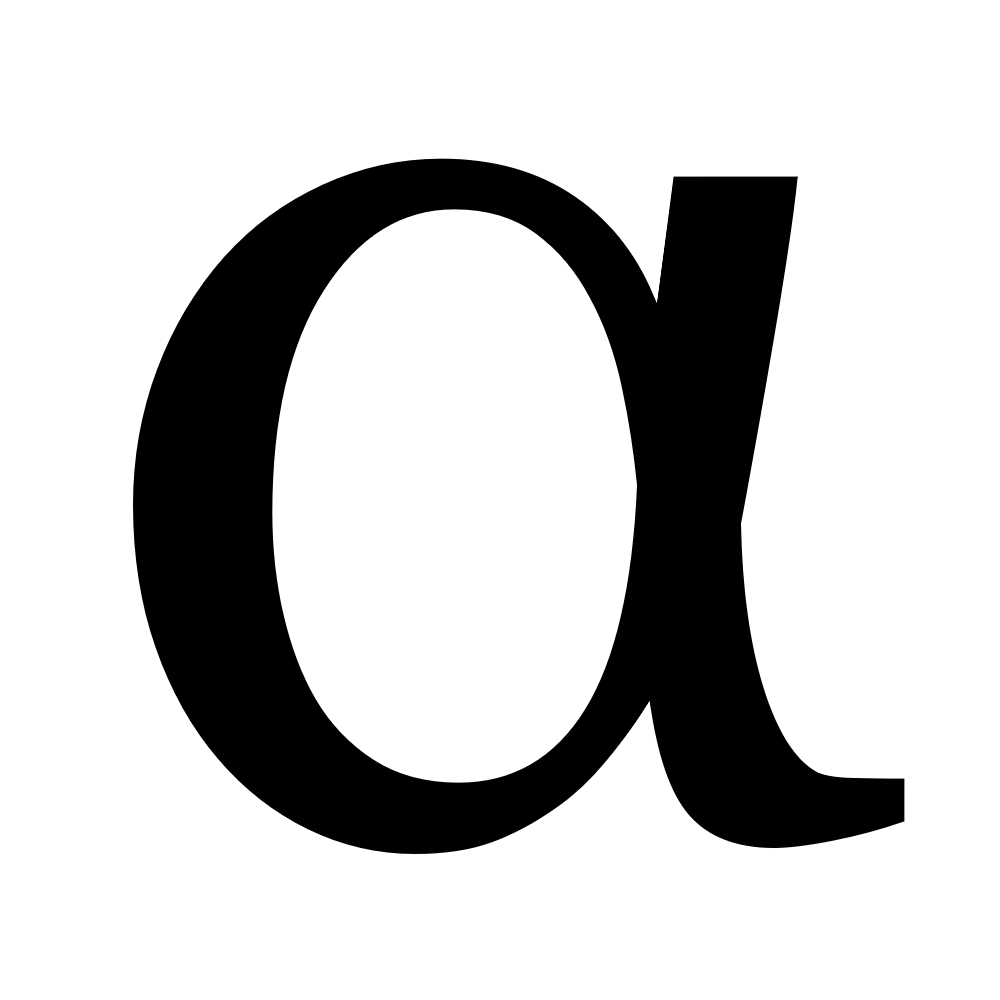
Leave a Reply